Intercom Messenger in Toqio
Intercom messenger in Toqio
The main feature and point of data collection of the integration of Toqio with Intercom is the messenger. This is available for any user accessing customers' web application, being logged in or not. In the case of the app, messenger is only available for logged-in users:
Web
Anonymous user
On first access, the user will be prompted to accept the cookies. If the user is not accepting the cookies, Intercom won’t load since requires cookies in the browser to work.
If the cookies are accepted by the user, Intercom will load the messenger app. The behaviour of this plugin can be configured in Intercom to show different messages, based on a number of rules: user logged or not, URL where the user is accessing to, time from last access of the user, etcetera. In the screenshots below, messenger is set up to pop up with a message after a few seconds of the user on the screen not actioning any action. The way messenger behaves can be configured in Intercom. Also, messenger has been set up to show FAQs search.

Logged in user
Once the user is logged in, the messenger app will recognise the person and will be able to chat by having any relevant data stored in Intercom related to the user, the company, etc
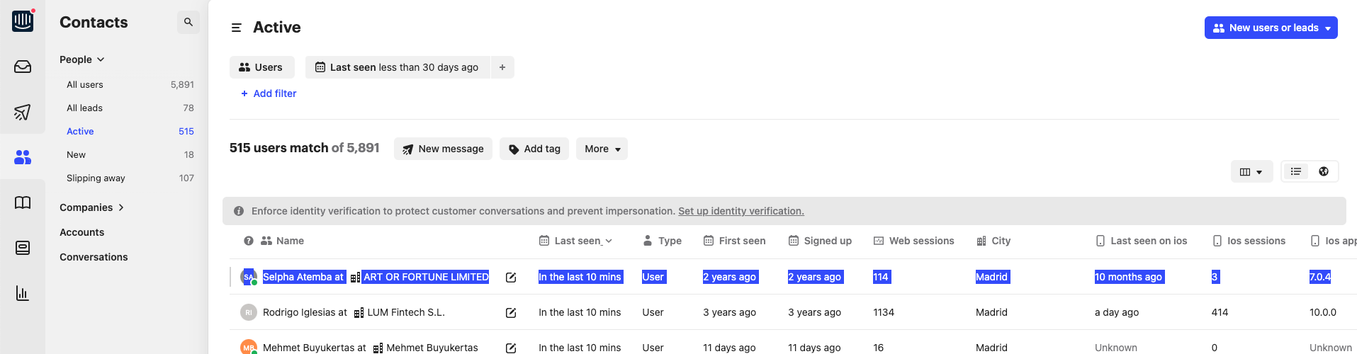
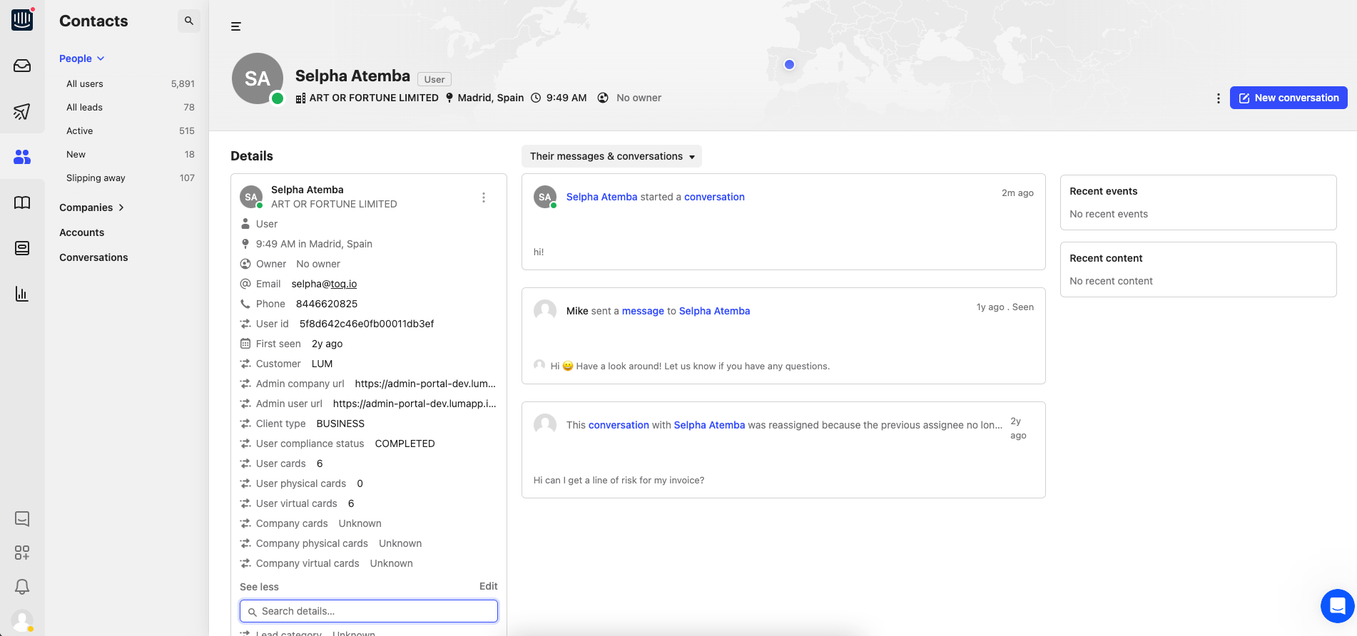
So, as shown in the screenshots above, besides the capability of maintaining a live conversation with the client, a lot of information can be extracted to have appropriate context. Based on all this input, a customer can set up a number of actions by creating custom automatic messages based on search criteria with the objective of engaging or improving the end-user experience.
You can create messages based on user name, location, last login, time in the platform, number of sessions, number of accounts, number of cards, client type, compliance status, etcetera, and a combination of all the above. As an example, if you are launching a promotion with a new billing model with 0 fees for physical card creation, you can segment the message to users without physical cards and send this by different channels, all from Intercom: messenger and/or email.
This is just a very small demonstration of the capabilities that can be enabled and managed from the Intercom integration with Toqio. There are a lot more resources you can find and enable from your Intercom subscription.
App
Accessing the messenger service provided in the app version is not so straight forward as on the web. Also, it’s not present for not-logged-in users. Despite the above, information is being tracked by Intercom also in the app version before the service is triggered.
To access messenger from the app, the user can find the functionality in the right-hand “More” section in the menu and then click on Support. This action will launch the messenger functionality as shown in the screenshots below. Also, as you can see in there, configurations providing insights and information on when the requests can be answered are attached to the messages and confirmation of user email where the answers will be sent as well to enable asynchronous comms.
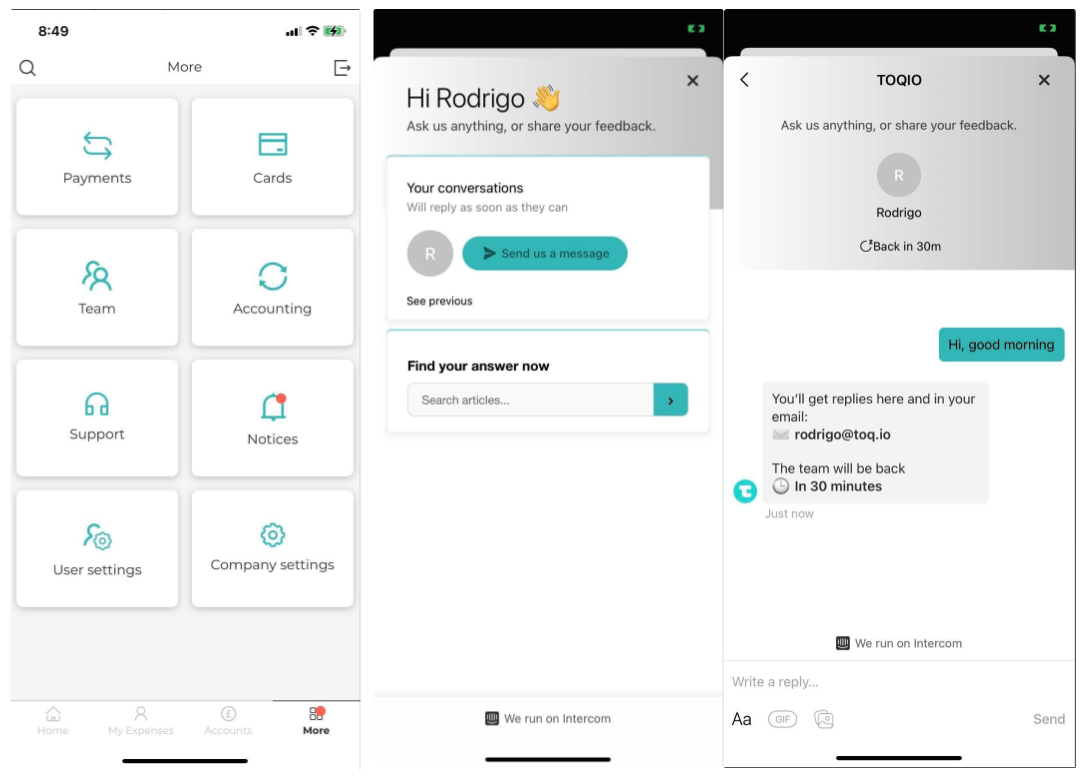
Intercom also provides, as mentioned in previous sections, other app specific as Mobile Apps and Mobile Carousels which can be set up and used in Toqio distributions.
Updated 12 months ago
