Setup & Licenses
Setup
Our analytics tool is really easy to configure and setup. You just need to include this as a product to be accessible in your order form or asking your Customer Success Manager to setup the access for you.
Once this is done you will be granted with access to our business analytics platform, setup your credentials and log in. Based on the license you choose you will have different access and available tools.
Licenses
As mentioned previously, there are two licenses you can choose.
Viewer
As a viewer user you will have access to preconfigured dashboards created by Toqio Data Team, with a set of explores and graphs you can use to understand how your business in moving on.
Once you land in the main page, you will find some quick links to dashboards starred, recently viewed by you and your organisation. In the right hand menu you will also find a navigation to access other sections such as folders created by you, favourites, etcetera.
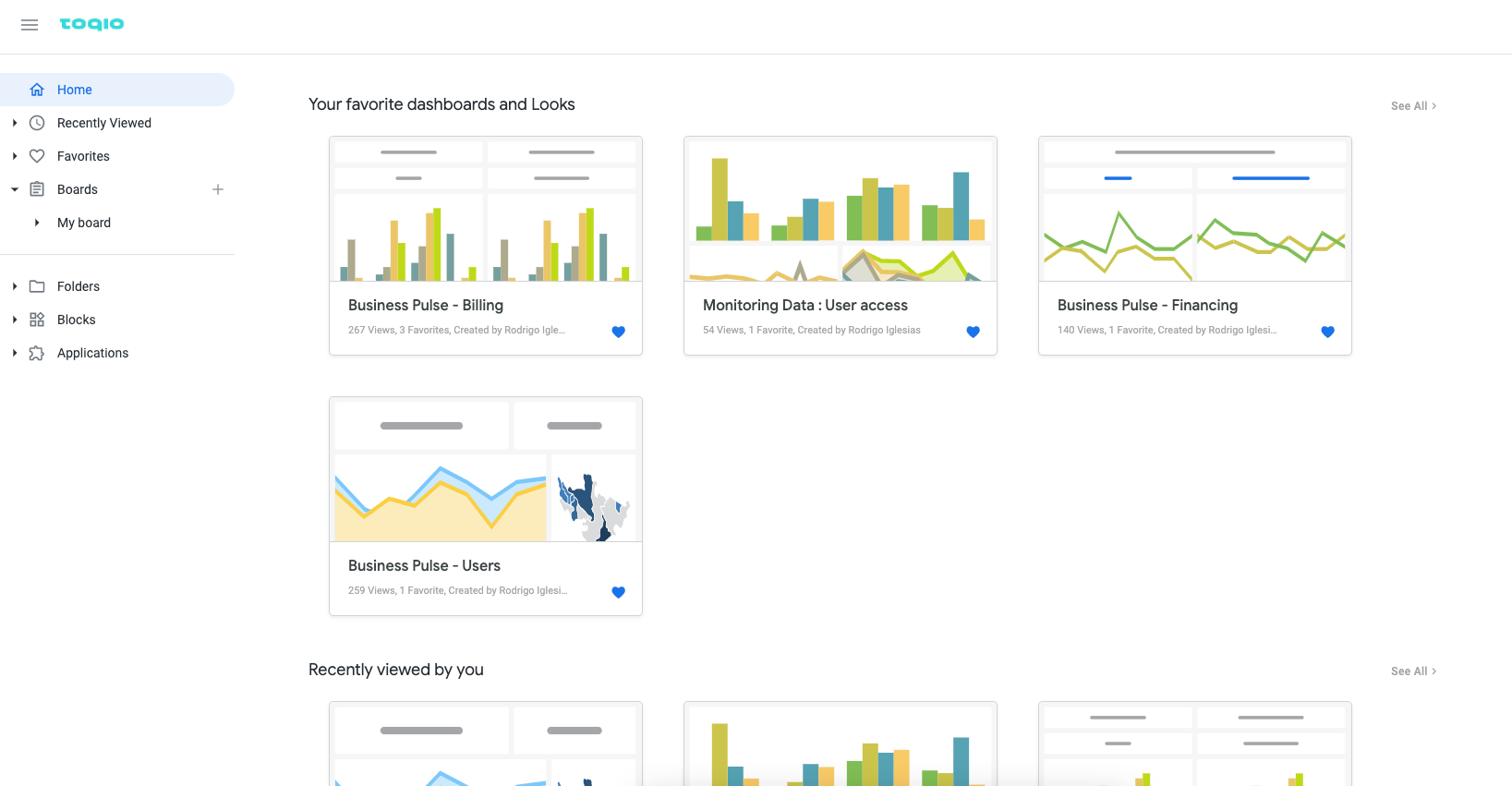
Under the viewer license you will have the capability of browsing across all these preconfigured dashboards, LooksML, drill down into the graphs to visualise data and create scheduled reports.
Standard
For standard licenses, when landing in the main page, the options presented are basically the same as for a viewer user but with an extra option in the top of the navigation menu: “Explore”
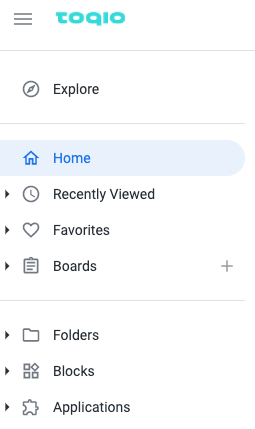
By accessing this tab, the user will be able to create custom queries on existing tables, filtering results, pivoting the data, create custom dashboards, etcetera.
In the following sections we will review in detail all the options and how to manage them.
Updated 12 months ago
