Schedule Reports
Features
Schedule Reports
Another very powerful feature available in Toqio Analytics is the capability of creating custom scheduled reports.
Dashboard schedules
This can be achieved by clicking in the three vertical dots available in any dashboard. This will toggle a menu with some actions and beside clear cache and refresh, download the information presented in the dashboard, see details of the dashboard, etcetera, you will find an option called “Schedule delivery”:
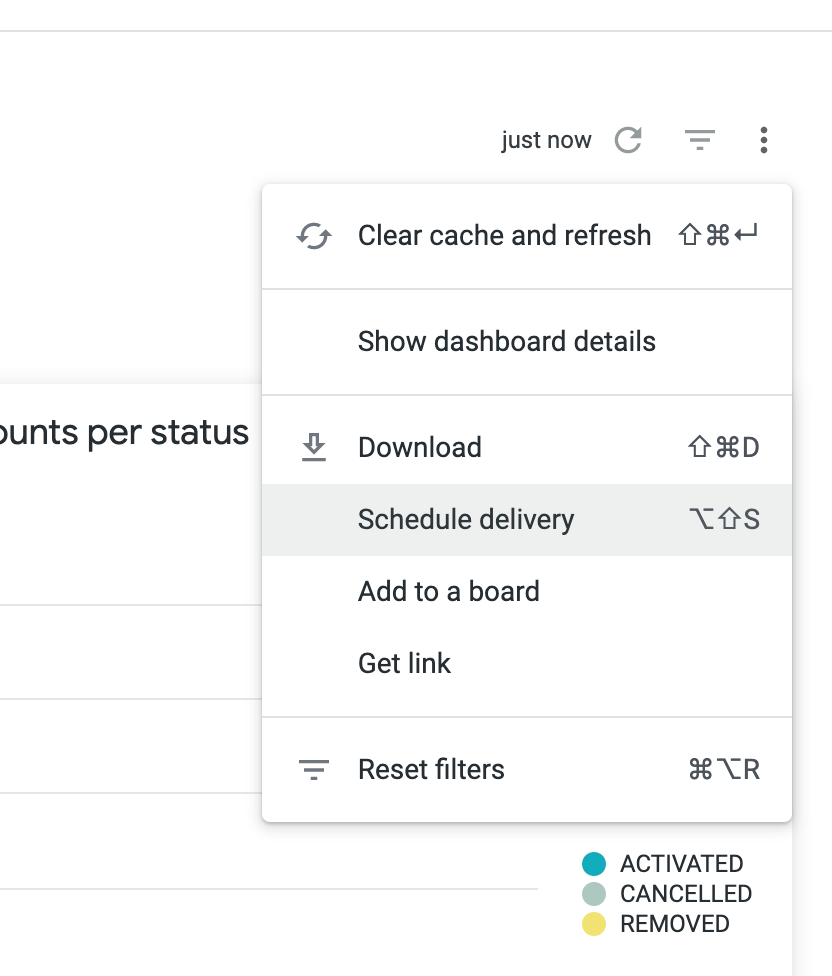
By selecting this option, a new window will be presented with several tabs and options within each of the tabs:
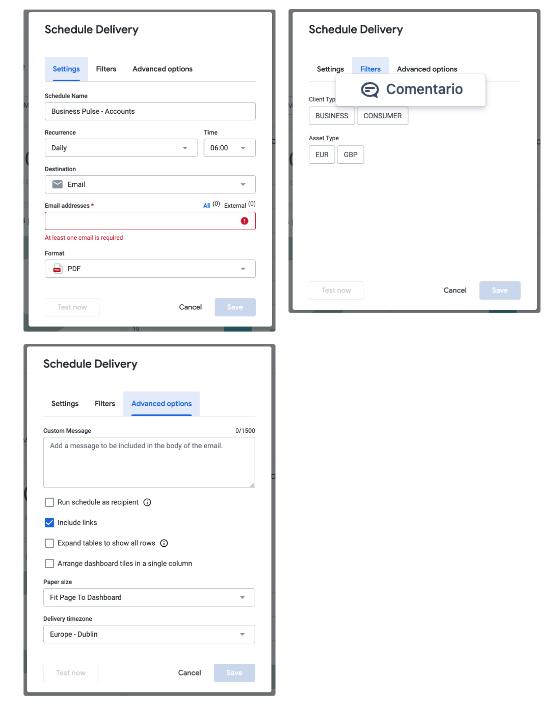
In addition to the format and programmed options, you can create custom filters to add another query layer to the different reports defined for the dashboard.
Look schedules
These type of schedules are much more complex and detailed, opening a door to several integrations and automations with other software, APIs, etcetera. To get to this setup, you can go to the main customer folder and scroll down to any of the predefined looks:
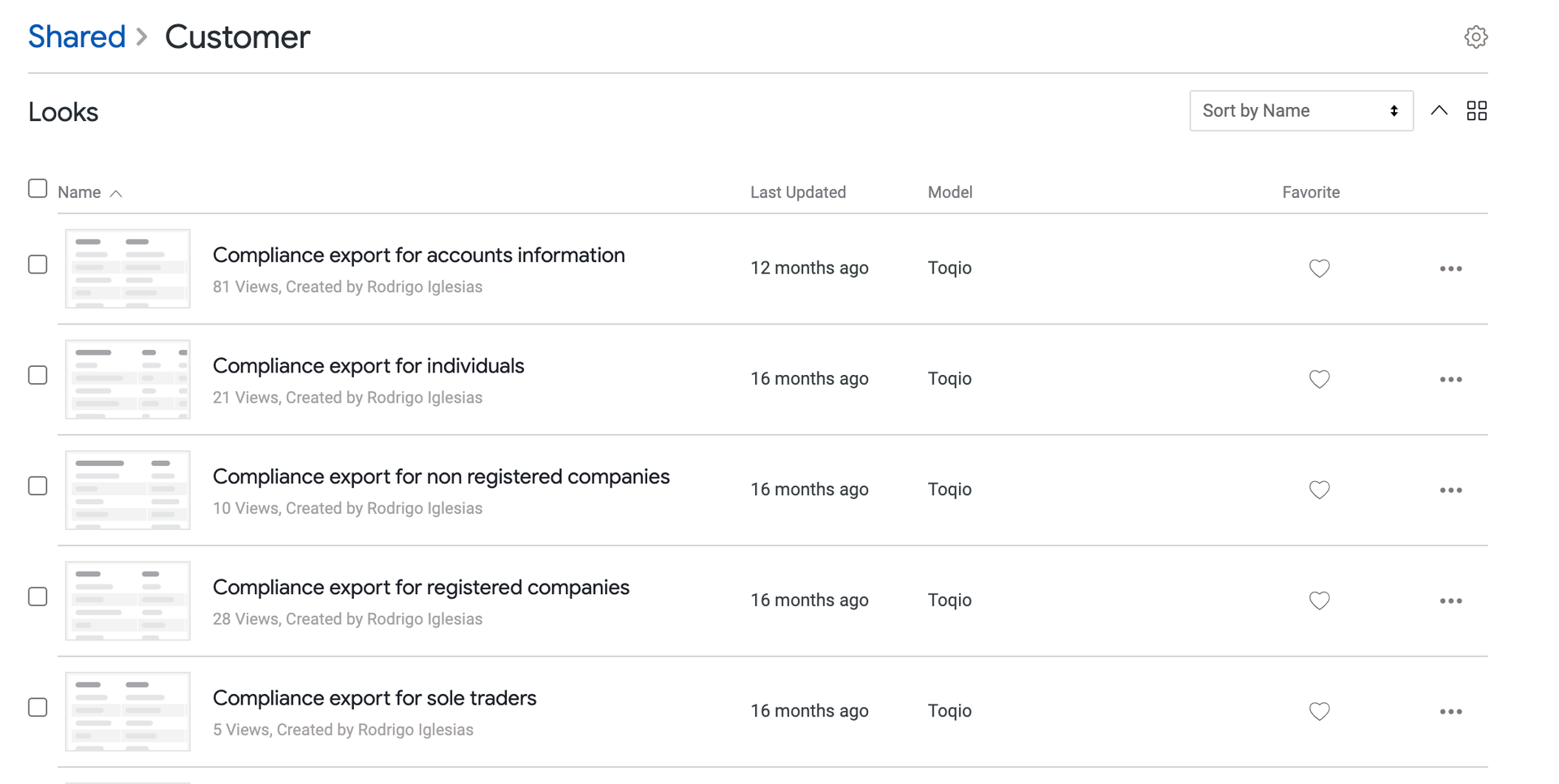
By opening any of the looks you will find a right hand menu where the option “Create schedules” is available. By opening it, you will find the following options:
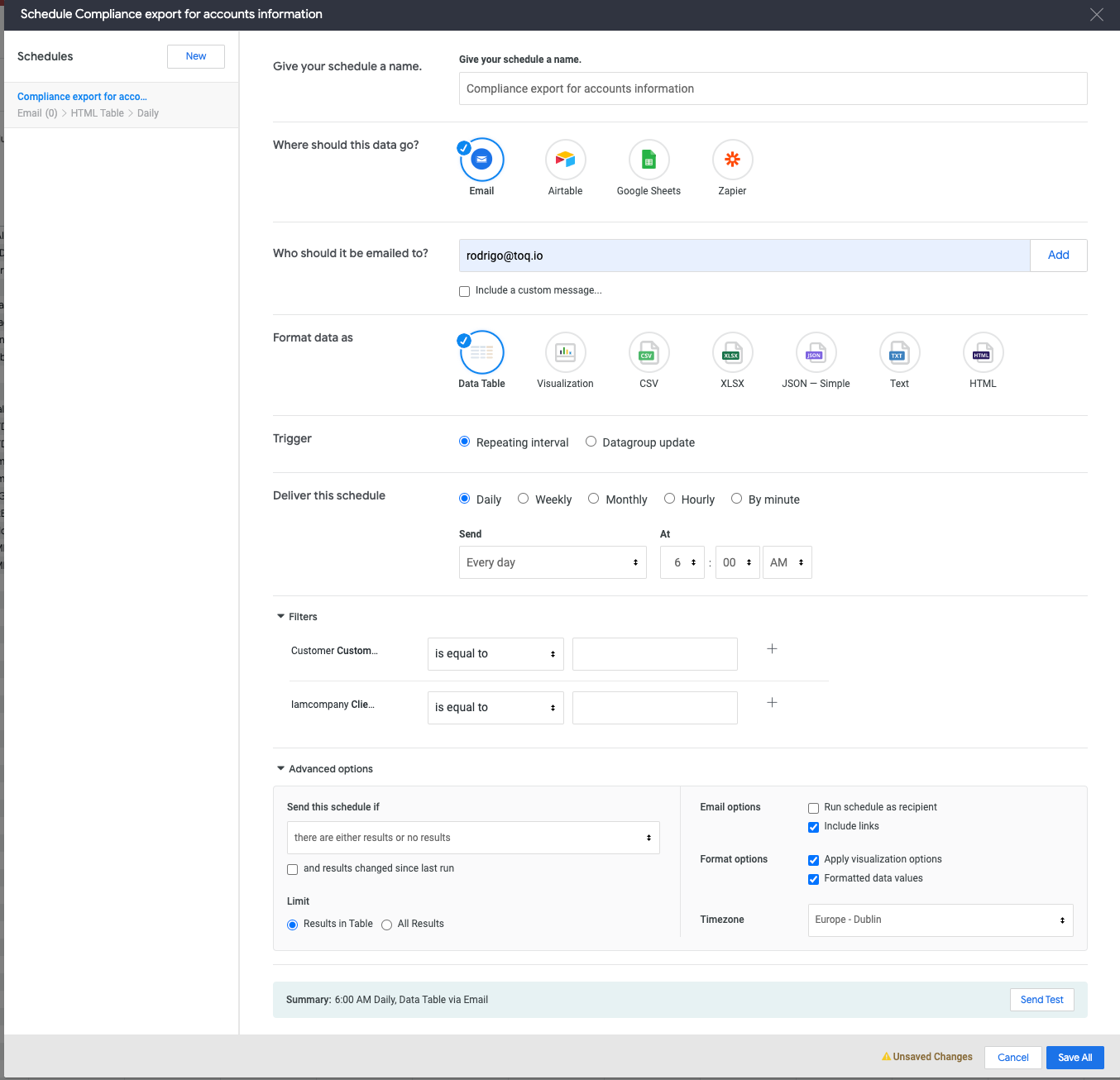
Based on the options selected you can schedule and automatise connections to Airtable, Zapier, Google Sheets or Email. It’s worth to mention that by connecting to Airtable or Zapier, enable a further connection to any type of data entry tool, api, data management system, etcetera.
A myriad of exporting formats are available and also configurations related to the trigger of the report, by date or by events, frequency, field to evaluate, filtering and some other format options.
Updated 12 months ago
